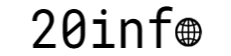Introduction
Donk, the 17-year-old rising star of Counter-Strike 2, has quickly become one of the most celebrated players in the game. After making his grand debut at IEM Katowice 2024, donk solidified his position as a prodigy with jaw-dropping performances that left the CS2 community in awe. His dominance continued at the Shanghai Major, where he earned MVP honors.
While replicating donk’s level of skill isn’t something most players can achieve, you can still take a step closer by adopting his in-game settings. Here’s a detailed breakdown of donk’s CS2 setup, including his mouse settings, crosshair, resolution, and more.

Donk’s Mouse Settings
Donk uses the Logitech G Pro X Superlight mouse, configured with 800 DPI and a sensitivity of 1.25.
| Setting | Value |
|---|---|
| DPI | 800 |
| Sensitivity | 1.25 |
| Zoom Sensitivity | 1.00 |
| eDPI | 1000 |
| Polling Rate (Hz) | 1000 |
| Windows Sensitivity | 4 |
| Raw Input | On |
| Mouse Acceleration | Off |
Donk’s Crosshair
To replicate donk’s exact crosshair, use this crosshair code:
CSGO-hzZ5A-fCrzh-oM824-FZTQd-cV6uC
Alternatively, you can manually set it up using the following specifications:
| Setting | Value |
|---|---|
| Style | Classic Static |
| Follow Recoil | No |
| Dot | No |
| Length | 1 |
| Thickness | 1 |
| Gap | -4 |
| Outline | No |
| Color | Green |
| T-Style | No |
| Deployed Weapon Gap | No |
| Sniper Width | 0 |
Monitor & Resolution
Donk plays on the ZOWIE XL2546K, a 240Hz gaming monitor. Like many professional players, he uses a stretched resolution to make player models appear wider.
| Setting | Value |
|---|---|
| Resolution | 1280×960 |
| Aspect Ratio | 4:3 |
| Scaling | Stretched |
| Display Mode | Fullscreen |
| Brightness | 94% |
Video Settings
To maximize performance, donk keeps most of his video settings on low. However, he prioritizes shadows and anti-aliasing for better visibility.
| Setting | Value |
|---|---|
| Global Shadow Quality | High |
| Dynamic Shadows | All |
| Model & Textures | Low |
| Particle Detail | Low |
| Shader Detail | Low |
| Boost Player Contrast | Enabled |
| Multicore Rendering | Enabled |
| MSAA | 8x MSAA |
| Texture Filtering Mode | Trilinear |
| Wait for V-Sync | Disabled |
| Ambient Occlusion | Disabled |
| HDR | Quality |
| NVIDIA Reflex Low Latency | Disabled |
Viewmodel Settings
The viewmodel determines the position and movement of your weapons, hands, and knife on the screen. You can copy donk’s exact settings by entering the following commands into the console:
Equipment
Here’s a quick rundown of donk’s gear:
| Category | Product |
|---|---|
| Mouse | Logitech G Pro X Superlight Magenta |
| Monitor | BenQ ZOWIE XL2546K |
| Keyboard | Logitech G Pro X |
| Headset | HyperX Cloud II |
Donk’s CS2 Config
To fully adopt donk’s settings, including his keybinds and preferences, you can download his configuration file.
- Download the config file.
- Navigate to your CS2 directory, typically found at:
Program Files (x86)SteamsteamappscommonCounter-Strike Global Offensivecsgocfg - Place the downloaded file into this folder.
Final Thoughts
While replicating donk’s settings might not instantly turn you into a CS2 prodigy, it can help you get a feel for what works at the highest level of play. Test out his setup, tweak it to your liking, and see if it improves your performance in-game.
Good luck, and may your headshots be precise!